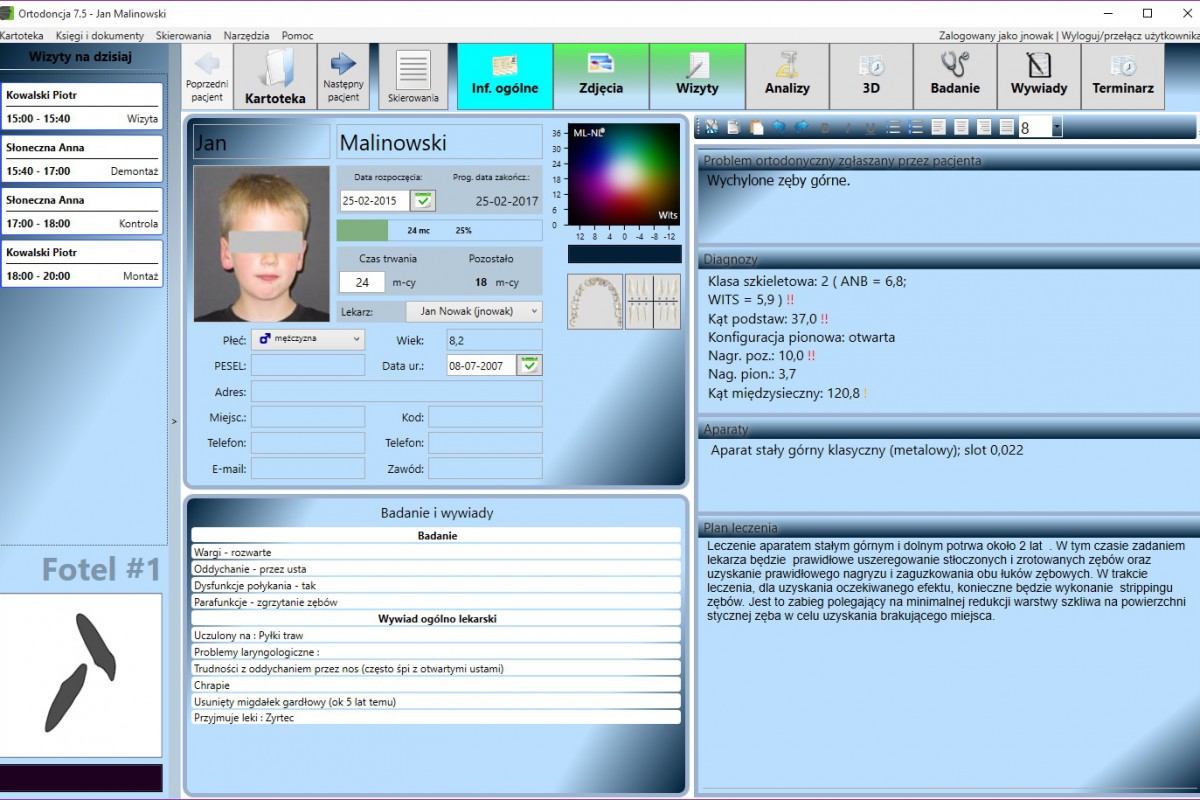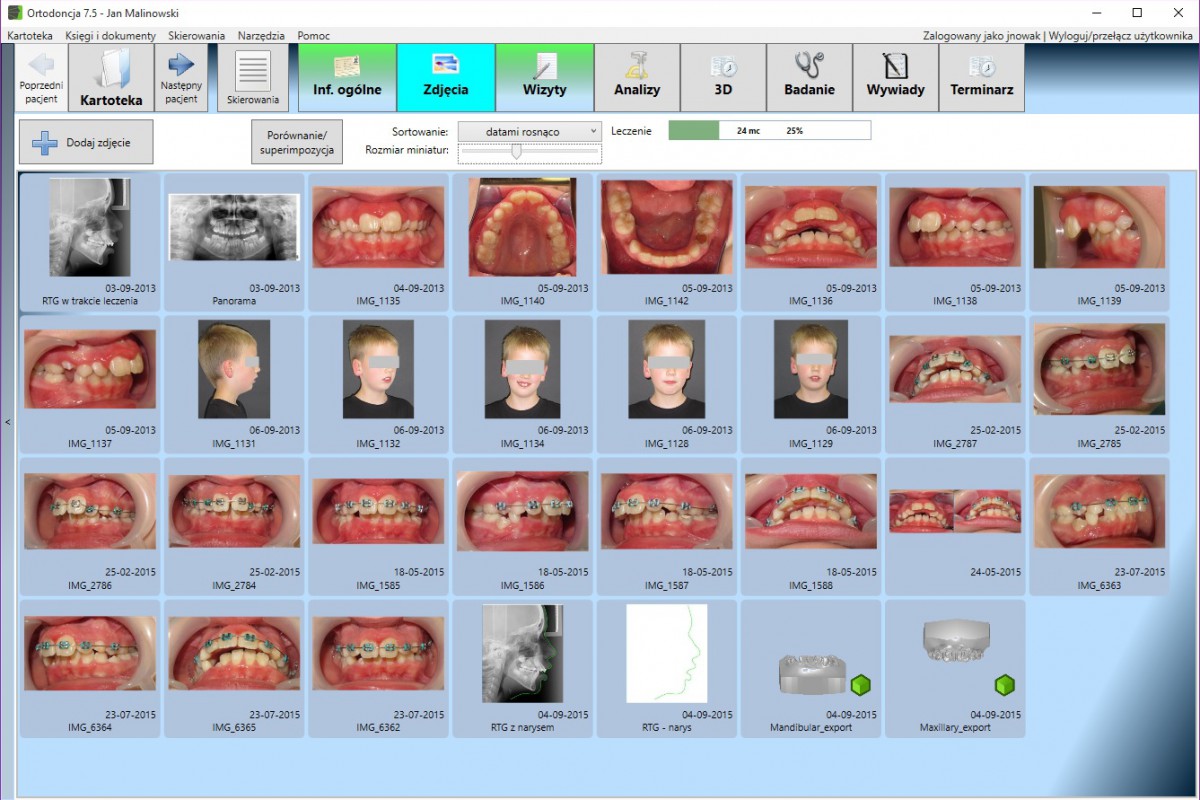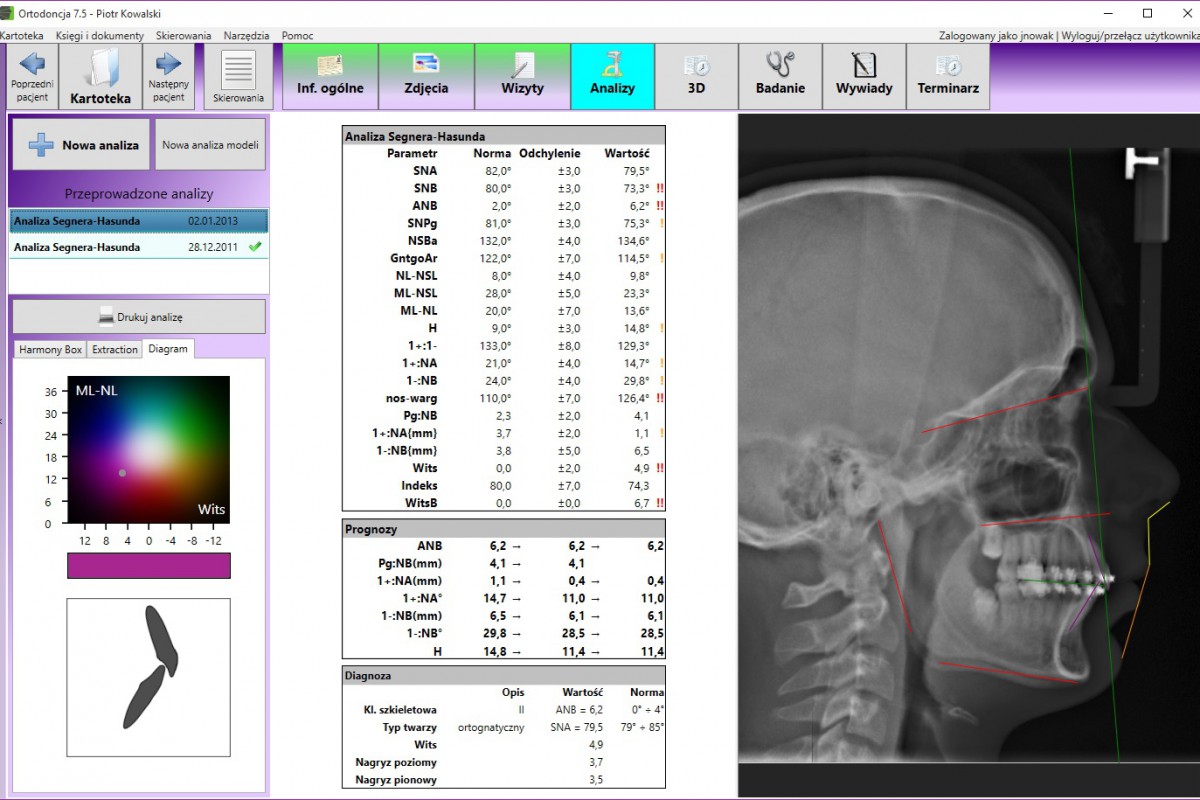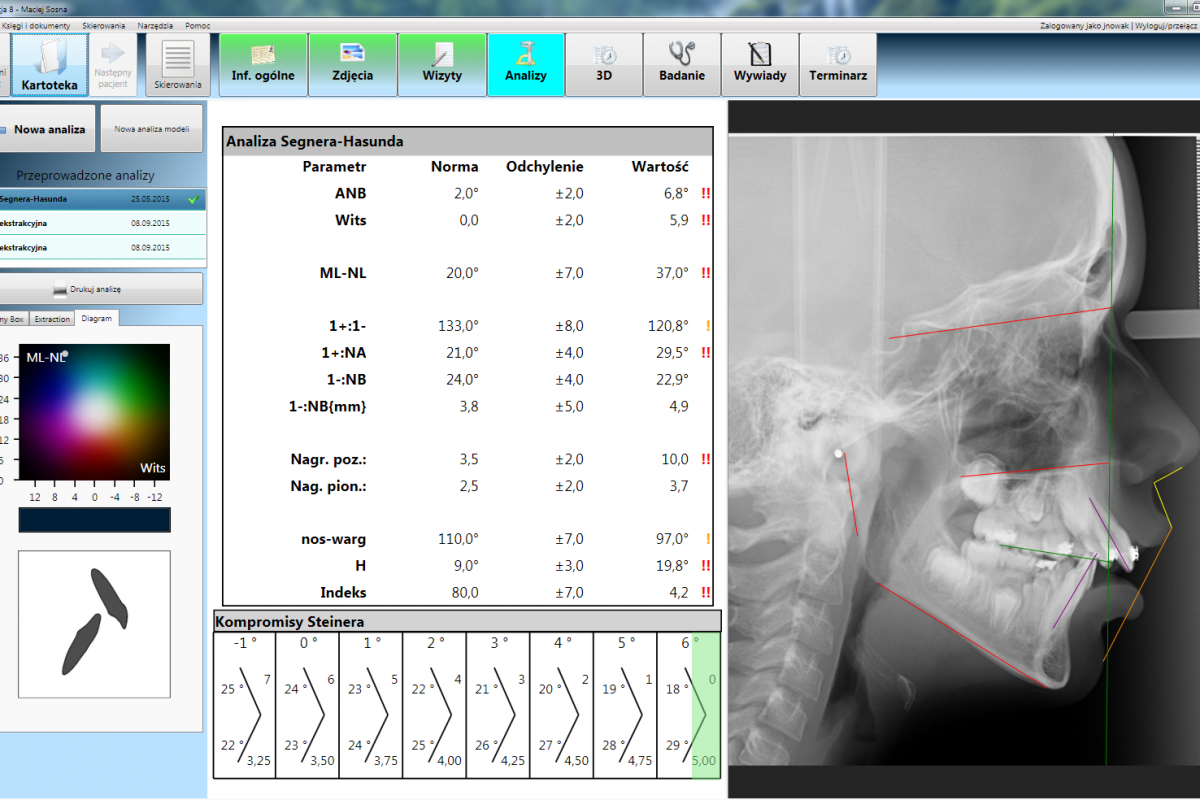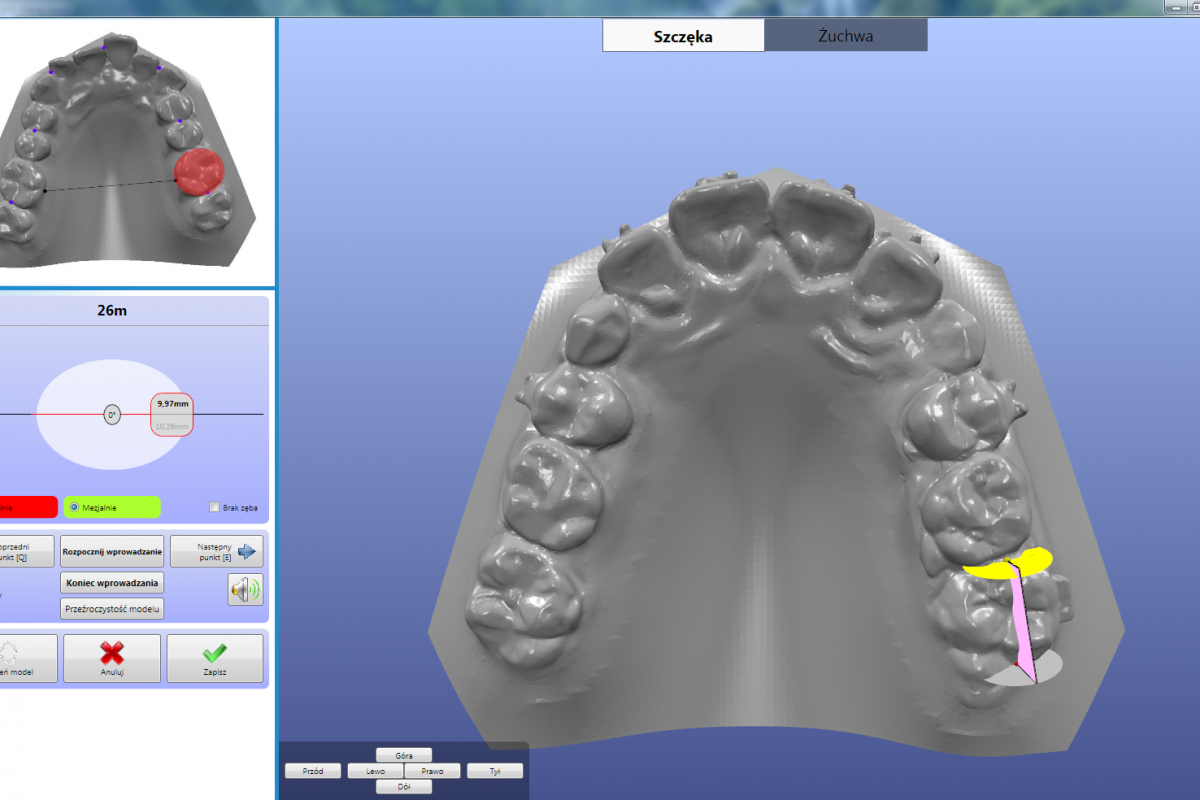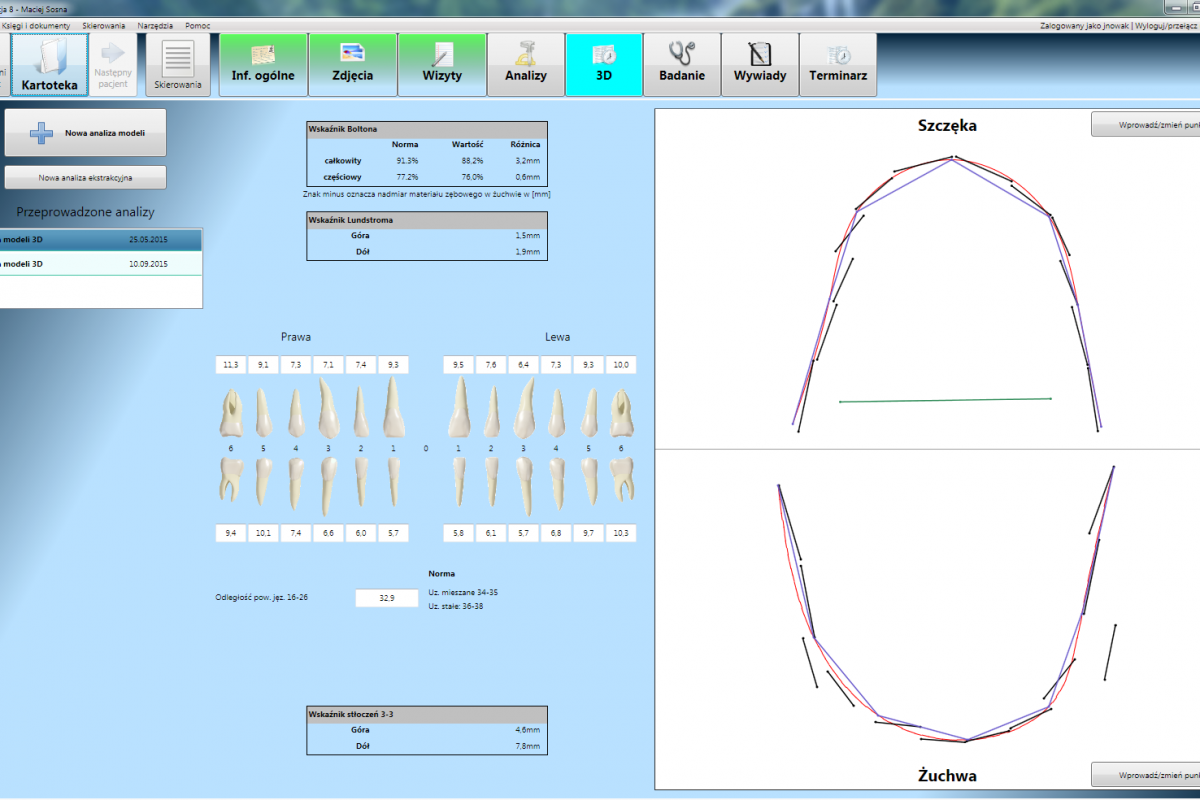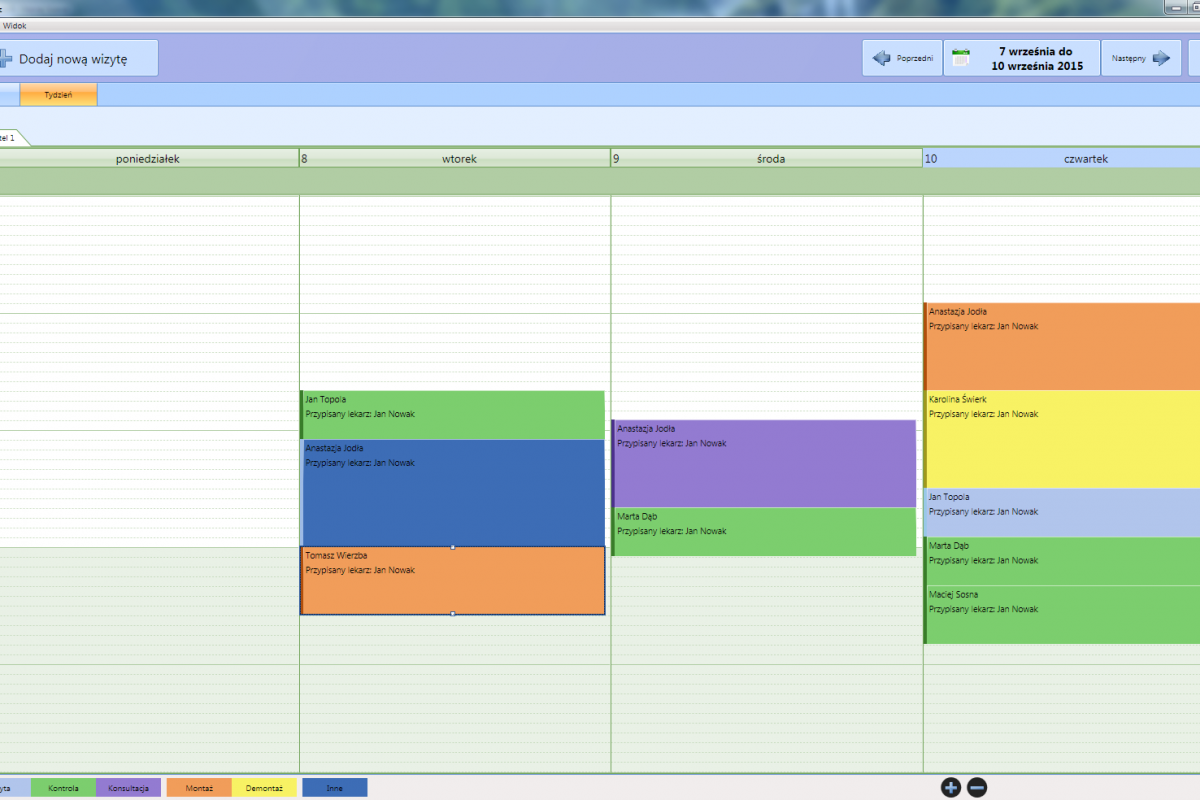After over 18 years that we spent working on the application, we managed to find a balance between the simplicity of use and wide range of functions available to its users.
Version 8 makes medical records a lot safer.
Ortodoncja 8 allows orthodontists to perform cephalometric analyses and take their own measurements. Cephalometric images can be considerably magnified while inserting points which results in much greater accuracy of analyses compared to different methods.
The application comes with some new features such as superposition and contouring of cephalometric X-ray images and many other listed below.
Convenient documentation
The main advantage of the application is fast and transparent access to complete medical records containing orthodontic disorder reported by the patient, treatment plan and automated descriptions of subsequent visits. Archive X-ray images taken during treatment perfectly illustrates the results thus far achieved and helps plan the next steps. With one of the application most interesting function, orthodontists may discuss medical facts of a given case with other doctors as complete medical records can be now instantly shared and exported via the Internet.
The files can also be exported to external data storage devices which prevent the irretrievable loss of documentation. The application is a perfect alternative to cabinets full of files, models and X-ray images.
Networking
The Ortodoncja 8 application allows its users to access the same database on multiple computers connected to the same Wi-Fi, thereby streamlining work in the office with a lot of positions. This solution helps to avoids uncomfortable transfer of database between computers and makes the latest copy of database will always be available on all computers.
When operating in server mode, one computer is set up as a server with patient database, and other computers connected to it so that all orthodontists will have immediate access to all necessary data. Moreover, the changes made be one doctor will be immediately visible to others.
Creating backup copies will not be a problem, either; the entire patient database is installed only on the server-computer, which makes it easier to control the copies. In case of emergency, we can be sure that all changes made on all computers will be saved in one copy.
Clear analysis
With the Ortodoncja 8 application orthodontists can perform the following cephalometric analysis:
- the Segner/Hasund analysis
- the Steiner analysis the Kaminka analysis
- the McNamara analysis
- the Bjork analysis
- the Ricketts analysis
- the Dominiak analysis
- extraction analysis
- collective analysis
The results of analyses are presented in the table in a very transparent way and are always at hand when patient file is opened.
With the Ortodoncja 8 solution, cephalometric images can be considerably magnified while inserting points which results in much greater accuracy of analyses compared to other methods.
Main Window
| Operating system | Windows 7/8/10 |
| Processor | Intel i3 or i5 |
| RAM | 4GB or more |
| Hard drive | 1TB |
| Video card | 256 MB VRAM or more (only for 3D analysis) |
| Monitor/display unit | full HD resolution (1920x1080px) |
In addition, it is recommended to get the SSD to accelerate the computer, uninterruptible power supply to protect the computer against unexpected power outage, and USB 3.0 external hard drive of 1TB for storing database backups.

Zalecany sprzęt fotograficzny
Do wykonania zdjęć wenątrz- i zewnątrzustnych polecamy aparat Canon G16, ponieważ:
- jest lekki i ma duży, czytelny wyświetlacz
- posiada wbudowane Wi-Fi i zdjęcia bezprzewodowo przekazywane są do komputera
- posiada ustawienia C1 i C2 na których można zaprogramować wszelkie parametry, np. do zdjęć wewnątrzustnych
- można obsługiwać aparat jedną ręką, a drugą ustawiać ekspander (pomoc asysty potrzebna tylko do zdjęć z lustrami)
Ustawienia aparatu do zdjęć wewnątrzustnych (C1)
| Lampa błyskowa | włączona |
| ISO | 200 |
| Przysłona | 8 (max.) |
| Balans bieli | flash |
| Typ zdjęć | makro |
| Ogniskowa | 6 |
| Wielkość zdjęcia | M1 |